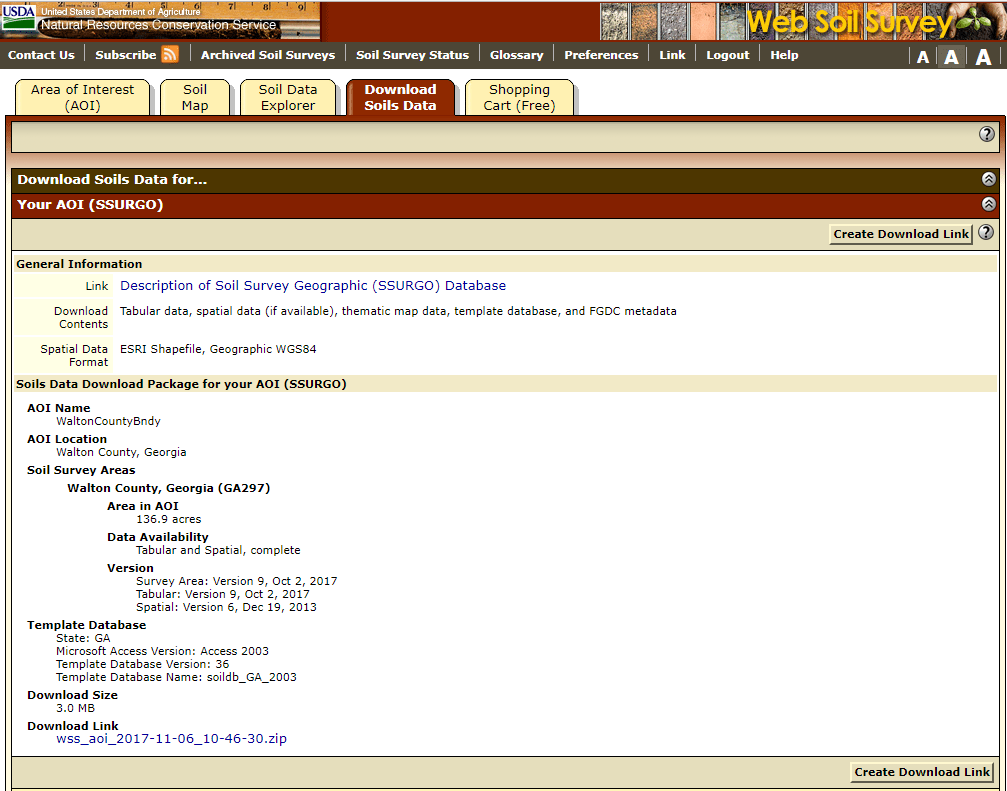Web Soil Survey (https://websoilsurvey.sc.egov.usda.gov/App/HomePage.htm)
- Click the green ‘Start WSS’ button
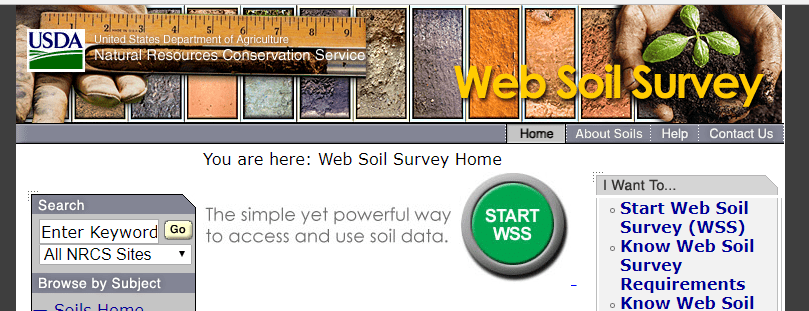
- Create your area of interest (AOI)
- Can import a shapefile
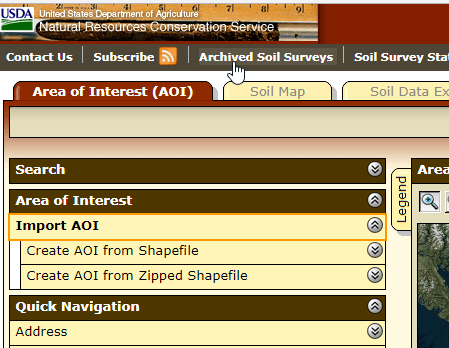
- Can manually zoom in and draw an area using the AOI tool

- Search by address and other methods listed under the Quick Navigation heading on the left
- Can import a shapefile
- Goto the ‘Download Soils Data’ tab along the top
- Click the ‘Create Download Link’ button in the upper and lower right
- Right-click and Save As on the link at the bottom of the page to save the zipped soils data to save the compressed file to your working directory
- Open File Explorer, navigate to your working directory, right-click on the zipped file > Extract All > …